Many peoples having the expertize in the windows. They do their best to find out the soluations of problem against charging high cost. Here you got the opporunity of few hidden window xp tips. I wrote and gather added more tips for you.
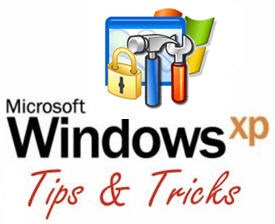
Restarting Windows without Restarting the Computer:
When you click on the SHUTDOWN button, make sure to simultaneous press SHIFT Button. If you hold the Shift key down while clicking on SHUTDOWN button, you computer would restart without restarting the Computer. This is equivalent to term "HOT REBOOT".
To Increase the Internet Speed:
Open Notepad and paste the below code in it.
Windows Registry Editor Version 5.00
[HKEY_LOCAL_MACHINE\SYSTEM\CurrentControlSet\Services\Tcpip
\Parameters]
"SackOpts"=dword:00000001
"TcpWindowSize"=dword:0005ae4c
"Tcp1323Opts"=dword:00000003
"DefaultTTL"=dword:00000040
"EnablePMTUBHDetect"=dword:00000000
"EnablePMTUDiscovery"=dword:00000001
"GlobalMaxTcpWindowSize"=dword:0005ae4c
Now save this file as speed.reg. Execute it and observe the change!
Smooth out your mouse movement:
Assuming you are using a PS/2 mouse, this tip can help give you smoother and more precise mouse control. Good for gaming and for your nerves in general. Studies have shown that smooth mousing reduces fatigue and stress and generally promotes a healthy cheerful glow (your experience may vary).
On to the tip: Right click on 'my computer' and select properties. Choose the 'hardware' tab, then the 'device manager' button. From the device manager window, find your PS/2 mouse and select 'properties.' In the 'advanced settings' tab, set the 'sample rate' to 200.
 -: The Ethical Hacker :-
-: The Ethical Hacker :-
No comments:
Post a Comment